CTL scripts
The OGC test harness is capable of running tests implemented using the CTL (Compliance Test Language) scripting language developed by the OGC. The CTL grammar can be regarded as a kind of XML-based domain-specific language for defining test suites. A test suite is processed to produce XSLT 2.0 templates that are then executed by the Saxon 9.0 XSLT processor as shown in the following figure.
Figure 1: Executing CTL scripts
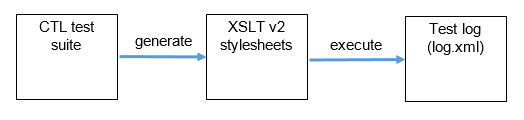
The teamengine-core-${project.version}-base.zip archive contains a sample test
suite in scripts/note/1.0/ctl/note.ctl. The OGC compliance testing program
also maintains a set of test suites that are publicly available from GitHub at
this location: https://github.com/opengeospatial.
Grouping tests
If one ctl:code element is used to execute multiple tests, failures in subtests can lead to confusing test results.
For example, this piece of ctl code:
<ctl:test name="Test">
<ctl:code>
<ctl:call-test name="Subtest">
</ctl:call-test>
<xsl:if test="assertion 1">
<ctl:message>[FAILURE] 1.</ctl:message>
<ctl:fail/>
</xsl:if>
<ctl:call-test name="Subtest">
</ctl:call-test>
<xsl:if test="assertion 2">
<ctl:message>[FAILURE] 2.</ctl:message>
<ctl:fail/>
</xsl:if>
</ctl:code>
</ctl:test>
<ctl:test name="Subtest">
<ctl:code>
<xsl:if test="assertion 3">
<ctl:message>[FAILURE] 3.</ctl:message>
<ctl:fail/>
</xsl:if>
</ctl:code>
</ctl:test>
The test Subtest is called twice, e.g. evaluating some common prerequisites for assertion 1 and 2.
If assertion 2 would evaluate to true, thus causing a ctl:fail, the following HTML report would be generated:
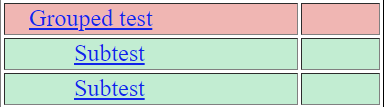
No information would be given regarding the reason of failure. The ctl:message would only be found in the logs.
This can be confusing for users of the test suite.
As a good practice, we would suggest to create different Subtests that include the assertions of the xsl:if statements.
<ctl:test name="Test">
<ctl:code>
<ctl:call-test name="Subtest 1">
</ctl:call-test>
<ctl:call-test name="Subtest 2">
</ctl:call-test>
</ctl:code>
</ctl:test>
<ctl:test name="Subtest 1">
<ctl:code>
<xsl:if test="assertion 3">
<ctl:message>[FAILURE] 3.</ctl:message>
<ctl:fail/>
</xsl:if>
<xsl:if test="assertion 1">
<ctl:message>[FAILURE] 1.</ctl:message>
<ctl:fail/>
</xsl:if>
</ctl:code>
</ctl:test>
<ctl:test name="Subtest 2">
<ctl:code>
<xsl:if test="assertion 3">
<ctl:message>[FAILURE] 3.</ctl:message>
<ctl:fail/>
</xsl:if>
<xsl:if test="assertion 2">
<ctl:message>[FAILURE] 2.</ctl:message>
<ctl:fail/>
</xsl:if>
</ctl:code>
</ctl:test>
Now, if assertion 2 would evaluate to true, the following HTML report would be generated:
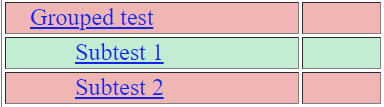
Now the source of the error can be investigated further by clicking on the failed Subtest 2.


